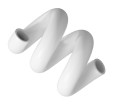WordPress: Built User-Friendly Website
Hey there! So, you’re looking to make your WordPress website more user-friendly? Great decision! A user-friendly site not only keeps your visitors happy but also improves your search engine rankings. Let’s explore some top-notch tips to make your WordPress site a breeze for your users to navigate and enjoy!
- Choose a responsive theme: Pick a mobile-responsive theme that looks and works great on any device. With more people browsing on smartphones and tablets, it’s essential to have a website that adapts seamlessly to different screen sizes.
- Keep it clean and simple: When it comes to design, less is often more. Go for a clean, minimalist design with easy-to-read fonts and a well-organized layout. This way, users can focus on your content without being distracted by clutter.
- Improve site speed: A slow-loading site can frustrate your visitors and make them leave. Speed up your website by compressing images, minifying CSS and JavaScript files, and using caching plugins like W3 Total Cache or WP Rocket.
- Use clear navigation: Make it super easy for users to find their way around your site. Create a straightforward menu with descriptive labels, and consider adding a search bar for instant access to specific content.
- Break up your content: Large chunks of text can be overwhelming. Break up your content into smaller, digestible sections using headings, subheadings, bullet points, and images. This makes it more scannable and engaging for your users.
- Optimise for accessibility: Make your site accessible to everyone, including those with disabilities, by using descriptive alt tags for images, adding captions for videos, and using high-contrast colors for better readability.
- Add a contact form: Make it easy for your visitors to get in touch with you by adding a simple contact form. Plugins like Contact Form 7 or WPForms can help you create and customize forms in no time.
- Showcase social proof: Build trust with your audience by displaying testimonials, reviews, or social media feeds on your site. This can help convince potential customers that you’re the real deal.
- Include a clear call-to-action (CTA): Guide your users towards the desired action, whether it’s signing up for a newsletter, making a purchase, or downloading a resource. Make your CTA buttons stand out with contrasting colors and persuasive copy.
- Regularly update and maintain: Keep your WordPress site running smoothly by regularly updating your themes, plugins, and core software. This will help prevent security vulnerabilities and ensure compatibility with the latest features.
- Offer multiple language support: Cater to a global audience by providing your content in multiple languages. Use a plugin like WPML or Polylang to create a multilingual website and reach a broader range of users.
- Integrate live chat support: Give your visitors instant access to support by adding a live chat feature. Plugins like LiveChat or Tidio make it easy to connect with your users and assist them in real-time.
- Add an FAQ section: Address common questions and concerns by creating a dedicated FAQ section on your site. This will save your visitors time and help them find the information they need quickly.
- Leverage white space: Utilise white space to create a clean, uncluttered look and enhance readability. White space helps guide your users’ attention and makes your content more digestible.
- Enable social sharing: Encourage your users to share your content by adding social sharing buttons to your posts and pages. Plugins like AddThis or Social Warfare make it simple to add share buttons and customize their appearance.
- Display related content: Keep your visitors engaged by showing them relevant content at the end of each post or page. Use a plugin like Yet Another Related Posts Plugin (YARPP) or Contextual Related Posts to display related content automatically.
- Implement breadcrumbs: Breadcrumbs are a navigational aid that shows users their current location on your site and the path they took to get there. Adding breadcrumbs can help users understand your site’s structure and make it easier to navigate.
- Make your 404 pages helpful: Customise your 404 error pages to include helpful information, such as links to popular posts or a search bar, so users can easily find their way back to your content.
- Use a legible font size: Choose a font size that’s easy to read on various devices. Ideally, your body text should be at least 16 pixels to ensure readability across different screens.
- Test your site on different browsers: Make sure your site looks and functions correctly on different browsers, such as Chrome, Firefox, Safari, and Edge. Use cross-browser testing tools like BrowserStack or CrossBrowserTesting to identify and fix any compatibility issues.
By incorporating these additional tips, you’ll make your WordPress site even more user-friendly, providing a top-notch experience that delights your visitors and keeps them coming back for more. Happy optimising!