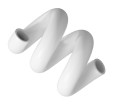WooCommerce SEO: How to?
Search Engine Optimization (SEO) is crucial for the success of any e-commerce website, including those powered by WooCommerce. A well-optimized WooCommerce store can achieve higher rankings on search engine results pages (SERPs), drive more organic traffic, and ultimately increase sales. In this comprehensive guide, we will explore the best practices and techniques for optimizing your WooCommerce store for SEO.
Understanding WooCommerce SEO
WooCommerce SEO involves various strategies and techniques to improve the visibility of your online store in search engine results. It encompasses on-page SEO, technical SEO, and off-page SEO elements. By effectively implementing these strategies, you can enhance your site’s search engine ranking and attract more potential customers.
Keyword Research and Optimization
Keyword research is the foundation of SEO. It helps you understand what terms your potential customers are using to find products similar to yours. By identifying the right keywords, you can optimize your content to match user search intent.
Conducting Keyword Research
- Use Keyword Tools: Utilize tools like Google Keyword Planner, SEMrush, and Ahrefs to discover relevant keywords for your products.
- Analyze Competitors: Check what keywords your competitors are ranking for to gain insights and identify opportunities.
- Long-Tail Keywords: Focus on long-tail keywords that are specific and less competitive. These often have higher conversion rates.
Optimizing Product Pages
- Title Tags: Include your primary keyword in the product title. Keep it descriptive and compelling.
- Meta Descriptions: Write concise meta descriptions that include your primary keyword and a call to action.
- Product Descriptions: Use natural language and incorporate keywords throughout the product descriptions. Avoid keyword stuffing.
- URL Structure: Ensure your URLs are clean and include relevant keywords (e.g., “site.com/product/red-dress”).
On-Page SEO for WooCommerce
On-page SEO involves optimizing individual pages on your website to improve their search engine ranking.
Title Tags and Headings
Title tags and headings are critical for SEO. They help search engines understand the structure and content of your pages.
- Title Tags: Each page should have a unique title tag that includes the main keyword.
- Headings: Use H1 tags for page titles and H2 or H3 tags for subheadings. Ensure headings are descriptive and keyword-rich.
Content Optimization
Quality content is essential for engaging users and improving SEO.
- Product Descriptions: Write detailed and unique product descriptions that highlight features, benefits, and uses.
- Blog Posts: Create blog content related to your products to drive traffic and provide valuable information to customers.
- Internal Linking: Link to related products and blog posts to enhance navigation and distribute link equity.
Image Optimization
Images are crucial for e-commerce sites but can impact loading times if not optimized.
- Alt Text: Use descriptive alt text for all images, including keywords where relevant.
- File Names: Name image files descriptively before uploading them (e.g., “red-dress-front-view.jpg”).
- Compression: Compress images to reduce file size without compromising quality. Use tools like TinyPNG or plugins like Smush.
Technical SEO for WooCommerce
Technical SEO ensures that your site is properly indexed and ranked by search engines. It focuses on improving site speed, mobile-friendliness, and overall performance.
Site Speed Optimization
Site speed is a crucial ranking factor. A slow website can lead to higher bounce rates and lower rankings.
- Hosting: Choose a reliable hosting provider optimized for WooCommerce.
- Caching: Use caching plugins like WP Rocket to improve load times.
- Minification: Minify CSS, JavaScript, and HTML files to reduce file sizes and speed up loading.
Mobile Optimization
With more users browsing and shopping on mobile devices, ensuring your site is mobile-friendly is essential.
- Responsive Design: Use a responsive WooCommerce theme that adjusts to different screen sizes.
- Mobile Usability: Test your site using Google’s Mobile-Friendly Test tool to identify and fix any issues.
SSL Certificate
An SSL certificate secures your website and is a ranking factor for Google. Ensure your WooCommerce site uses HTTPS.
Schema Markup
Schema markup helps search engines understand the content of your site better. It can enhance your search results with rich snippets, providing additional information to users.
- Product Schema: Implement product schema markup to display product details like price, availability, and reviews in search results.
- Review Schema: Use review schema markup to show star ratings and reviews in search results.
Content Marketing for WooCommerce
Content marketing drives traffic to your site by providing valuable information that attracts and engages your audience.
Blogging
Regularly publishing blog posts can help you target long-tail keywords and provide valuable information to your customers.
- Product Guides: Create detailed guides on how to use your products.
- Industry News: Share news and updates related to your industry.
- Customer Stories: Highlight customer success stories and reviews.
Social Media Integration
Social media can drive traffic to your WooCommerce store and improve your SEO efforts.
- Share Buttons: Add social sharing buttons to product pages and blog posts.
- Engagement: Engage with your audience on platforms like Facebook, Instagram, and Twitter.
Backlink Building
Building high-quality backlinks to your site can significantly improve your SEO. Focus on acquiring links from reputable sites in your industry.
Guest Blogging
Write guest posts for other websites in your niche to gain exposure and backlinks.
Influencer Partnerships
Partner with influencers to promote your products and gain backlinks from their websites and social media profiles.
Monitoring and Analytics
Regularly monitoring your SEO performance and making data-driven decisions is crucial for ongoing success.
Google Analytics
Use Google Analytics to track traffic, user behavior, and conversion rates. Identify which pages perform well and which need improvement.
Google Search Console
Google Search Console helps you monitor your site’s presence in Google search results. It provides insights into search queries, indexing status, and any technical issues.
Conclusion
Optimizing your WooCommerce store for SEO is an ongoing process that involves keyword research, on-page optimization, technical improvements, content marketing, and backlink building. By following the strategies outlined in this guide, you can improve your site’s visibility, drive more organic traffic, and increase sales. Regularly monitor your performance and adjust your strategies as needed to stay ahead of the competition.