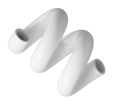WooCommerce Keyword Optimization and Suggestions
Effective keyword optimization is crucial for improving the visibility of your WooCommerce store in search engine results. By strategically selecting and using keywords, you can attract more organic traffic and increase sales. In this guide, we will explore the best practices for WooCommerce keyword optimization and provide actionable keyword suggestions to help you get started.
Understanding WooCommerce Keyword Optimization
Keyword optimization involves researching, selecting, and incorporating relevant keywords into your WooCommerce store’s content. These keywords should reflect the terms your potential customers are using to find products similar to yours. Effective keyword optimization helps search engines understand your content and rank it higher in search results.
Conducting Keyword Research
Keyword research is the first step in keyword optimization. It helps you identify the search terms your target audience is using. Here’s how to conduct effective keyword research:
Using Keyword Tools
- Google Keyword Planner: This tool provides insights into keyword search volume, competition, and trends. It helps you find keywords that are relevant to your products.
- SEMrush: SEMrush offers comprehensive keyword analysis, including keyword difficulty, search volume, and competitive analysis.
- Ahrefs: Ahrefs provides detailed keyword research data, including search volume, keyword difficulty, and related keywords.
Analyzing Competitors
Look at your competitors’ websites to see which keywords they are ranking for. Tools like SEMrush and Ahrefs allow you to analyze your competitors’ keywords and identify opportunities for your store.
Focusing on Long-Tail Keywords
Long-tail keywords are more specific and usually have lower competition than short-tail keywords. They often have higher conversion rates because they match the search intent more closely. For example, instead of targeting “shoes,” you might target “women’s running shoes for flat feet.”
Optimizing Product Pages
Product pages are a key area for keyword optimization. Here are some tips for optimizing your WooCommerce product pages:
Title Tags
Title tags are one of the most important on-page SEO elements. Ensure your product titles are clear, descriptive, and include the primary keyword. For example, “Women’s Red Running Shoes | Brand Name.”
Meta Descriptions
Meta descriptions should be concise and include the primary keyword. They should also be compelling to encourage users to click on your link in search results. For example, “Shop for women’s red running shoes from Brand Name. Perfect for outdoor activities. Free shipping on orders over $50!”
Product Descriptions
Write detailed and unique product descriptions that incorporate your primary and secondary keywords naturally. Avoid keyword stuffing and focus on providing valuable information to potential customers. For example, “These women’s red running shoes are designed for optimal performance and comfort. Featuring a breathable mesh upper and durable rubber sole, they are perfect for long-distance runs.”
URL Structure
Ensure your product URLs are SEO-friendly by including relevant keywords and keeping them short and descriptive. For example, “yourstore.com/womens-red-running-shoes.”
Alt Text for Images
Use descriptive alt text for your product images that include relevant keywords. This helps search engines understand what the images are about and can improve your image search rankings.
Optimizing Category Pages
Category pages can also rank well in search engines and drive traffic to your site. Here are some tips for optimizing your category pages:
Category Titles and Descriptions
Include your primary keywords in your category titles and descriptions. Make sure they are clear and descriptive. For example, “Women’s Running Shoes” as a category title and “Discover our range of women’s running shoes, designed for comfort and performance. Shop now for top brands and free shipping on orders over $50.”
Internal Linking
Link to your category pages from other relevant pages on your site. This helps distribute link equity and improves the crawlability of your site.
Content
Add unique content to your category pages that provides value to your customers. This could include buying guides, tips, and other relevant information.
Content Marketing for Keyword Optimization
Content marketing can help you target additional keywords and drive more traffic to your WooCommerce store.
Blog Posts
Create blog posts that target long-tail keywords related to your products. For example, a blog post titled “10 Best Running Shoes for Flat Feet” can target the long-tail keyword “best running shoes for flat feet.”
Product Guides
Write detailed product guides that provide valuable information to your customers and include relevant keywords. For example, “How to Choose the Right Running Shoes for Your Foot Type.”
Customer Stories and Reviews
Share customer stories and reviews that highlight your products and include relevant keywords. This not only helps with SEO but also builds trust with potential customers.
Technical SEO for Keyword Optimization
Technical SEO involves optimizing the technical aspects of your site to improve its search engine ranking.
Site Speed
Ensure your site loads quickly by optimizing images, using a fast hosting provider, and implementing caching. A faster site improves user experience and can lead to higher search rankings.
Mobile Optimization
Ensure your site is mobile-friendly by using a responsive design. Google prioritizes mobile-friendly sites in its search results.
XML Sitemaps
Create and submit an XML sitemap to help search engines crawl and index your site more effectively. Plugins like Yoast SEO can help you generate a sitemap for your WooCommerce store.
Structured Data Markup
Use structured data markup to provide search engines with additional information about your products. This can enhance your search listings with rich snippets, such as product ratings and prices.
Monitoring and Adjusting Your Keyword Strategy
SEO is an ongoing process. Regularly monitor your keyword rankings and adjust your strategy as needed.
Using Google Analytics
Google Analytics can help you track the performance of your keywords and see which ones are driving the most traffic and conversions.
Using Google Search Console
Google Search Console provides insights into how your site is performing in search results. Use it to identify any issues and opportunities for improvement.
Adjusting Your Content
Based on your analytics, adjust your content to better target high-performing keywords. This could involve updating product descriptions, adding new blog posts, or optimizing category pages.
Actionable Keyword Suggestions for WooCommerce
Here are some keyword suggestions to help you get started with optimizing your WooCommerce store:
Product-Specific Keywords
- “Buy women’s running shoes online”
- “Affordable men’s leather jackets”
- “Kids’ educational toys store”
- “Organic skincare products for sensitive skin”
- “Handmade jewelry for women”
Category-Specific Keywords
- “Best women’s athletic shoes”
- “Top men’s winter coats”
- “Children’s educational games”
- “Organic beauty products”
- “Unique handmade accessories”
Long-Tail Keywords
- “Comfortable women’s running shoes for flat feet”
- “Affordable men’s leather jackets for winter”
- “Educational toys for toddlers under 3”
- “Organic skincare products for acne-prone skin”
- “Handmade silver jewelry for bridesmaids”
Conclusion
Optimizing your WooCommerce store for keywords is essential for improving its visibility in search engine results. By conducting thorough keyword research, optimizing product and category pages, leveraging content marketing, and focusing on technical SEO, you can drive more organic traffic to your store and increase sales. Regularly monitor your performance and adjust your strategy as needed to stay ahead of the competition.