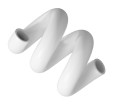Optimize WordPress Easily: Tips and Tricks
How to Optimize WordPress Easily?
Are you struggling with slow loading times, poor performance, and low search engine rankings for your WordPress site? Don’t worry; you’re not alone. Many website owners face similar challenges, and the good news is that there are ways to optimize your WordPress site to enhance its performance and user experience. In this article, we will cover the most effective ways to optimize WordPress easily.
Optimizing your WordPress site involves a series of technical and non-technical tasks aimed at improving site speed, performance, and user experience. It encompasses activities such as caching, image optimization, minification, content delivery network (CDN) usage, and website security.
Why Optimize Your WordPress Site?
The benefits of optimizing your WordPress site are numerous. Firstly, optimized websites perform better and load faster, which improves the user experience and boosts search engine rankings. Secondly, optimized websites consume fewer server resources, which translates to cost savings on hosting expenses. Lastly, optimized websites are less susceptible to security vulnerabilities, ensuring the safety of your site’s data and your users’ information.
Steps to Optimize Your WordPress Site
1. Select a Reliable Hosting Provider
Choosing a reliable hosting provider is crucial for optimizing your WordPress site. A reliable hosting provider will ensure that your website’s server is secure, fast, and up-to-date. Look for hosting providers that offer features such as caching, CDN integration, SSL certificates, and automated backups.
2. Use a Lightweight WordPress Theme
The theme you choose for your WordPress site can have a significant impact on its performance. Avoid using bloated themes with excessive features and instead opt for lightweight themes that load quickly. Examples of lightweight WordPress themes include Astra, GeneratePress, and OceanWP.
3. Optimize Your Images
Images are an integral part of any website, but they can also be a significant factor in slowing down your website. Optimizing your images involves compressing them without compromising their quality, resizing them to fit your website’s dimensions, and using the right file format. Popular WordPress plugins that can help you optimize your images include Smush, Imagify, and ShortPixel.
4. Use a Caching Plugin
A caching plugin can significantly enhance your website’s performance by storing frequently accessed data in temporary storage. This reduces the number of requests sent to your server, resulting in faster loading times. Popular WordPress caching plugins include W3 Total Cache, WP Super Cache, and WP Fastest Cache.
5. Minimize CSS and JavaScript Files
Minimizing your website’s CSS and JavaScript files involves removing unnecessary code, comments, and white spaces, reducing their file size. This improves your website’s loading time and performance. Popular WordPress plugins that can help you with this include WP Minify, Autoptimize, and Fast Velocity Minify.
6. Use a Content Delivery Network (CDN)
A content delivery network (CDN) is a system of servers spread across different geographic locations that deliver website content to users from the nearest server, reducing latency and improving website speed. Popular WordPress CDN services include Cloudflare, MaxCDN, and Amazon CloudFront.
7. Ensure Website Security
Website security is critical for any website owner. Ensure that you use strong passwords, keep your WordPress site up-to-date, use a security plugin, and regularly backup your site. Popular WordPress security plugins include Wordfence, iThemes Security, and Sucuri.
Conclusion
Optimizing your WordPress site may seem like a daunting task, but it is essential for enhancing site performance, improving the user experience, and boosting search engine rankings. By following the steps outlined above, you can easily optimize your WordPress site and enjoy the benefits that come with it.