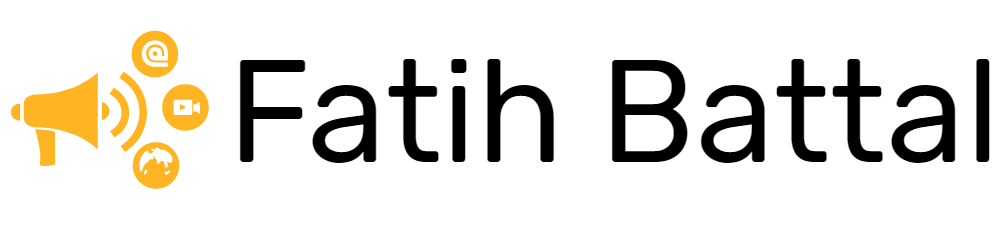Are you ready to launch your online business and start selling your products or services to the world? Do you want to create your own WooCommerce store in just one day? If so, you’re in luck! In this guide, we’ll take you through every step of the process, from setting up your website to adding products and payment options. By the end of the day, you’ll have a beautiful and functional online store that’s ready to start making sales. So, let’s get started!
Step 1: Choose Your Domain Name and Hosting Provider
Before you can create your WooCommerce store, you’ll need a domain name and hosting provider. Your domain name is your website’s address (e.g. www.yourstore.com), and your hosting provider is where your website will be stored and accessible online. Choose a domain name that’s easy to remember and reflects your brand or products. You can use a domain registrar like Namecheap or GoDaddy to purchase your domain name, and then select a hosting provider like Bluehost or SiteGround to host your website.
Step 2: Install WordPress and WooCommerce
Once you have your domain name and hosting provider, it’s time to install WordPress and WooCommerce. WordPress is the content management system that will power your website, and WooCommerce is the plugin that will enable you to create an online store. Most hosting providers offer one-click installation of WordPress and WooCommerce, so it should be a simple process. Once you’ve installed both, you’ll need to configure your website settings and choose a theme for your store.
Step 3: Choose a Theme and Customize Your Store
Your website theme is the design template that determines how your store will look and feel. There are many free and premium WooCommerce-compatible themes available, so choose one that suits your brand and products. Once you’ve installed your theme, you can customize it using the built-in tools or a page builder plugin like Elementor or Beaver Builder. Customize your homepage, product pages, and checkout process to create a cohesive and attractive shopping experience.
Step 4: Add Products and Categories
Now that your store is set up, it’s time to add your products and categories. You can add products manually or import them using a CSV file. Be sure to include high-quality product images and detailed descriptions to help your customers make informed buying decisions. Organize your products into categories and subcategories to make it easy for customers to browse and find what they’re looking for.
Step 5: Set Up Payment and Shipping Options
Your customers need a way to pay for their purchases, so set up payment and shipping options in your store. WooCommerce supports many payment gateways, including PayPal, Stripe, and Square. You can also set up shipping rates based on weight, location, or product type. Be sure to test your payment and shipping options to ensure they’re working correctly.
Step 6: Install Essential Plugins
There are many plugins available for WooCommerce that can enhance your store’s functionality and performance. Some essential plugins to consider include:
- Jetpack: Offers security, performance, and marketing tools for your store.
- Yoast SEO: Helps optimize your store’s pages and products for search engines.
- W3 Total Cache: Improves your store’s loading speed and performance.
Step 7: Launch Your Store!
Now that you’ve completed all the necessary steps, it’s time to launch your store and start making sales. Be sure to test your store thoroughly before launching to ensure everything is working correctly. Once you’re ready, share your store with the world through social media, email marketing, and other channels.
Conclusion
Creating your own WooCommerce store may seem like a daunting task, but with this step-by-step guide, you can do it in just one day! From choosing your domain name to adding products and payment options, each step is important in building your online business.
As you customize your store’s design and add your own personal touch, envision the countless customers who will browse through your products and find something they love. Imagine the joy and satisfaction you’ll feel when you make your first sale and see the fruits of your hard work pay off.
In this digital age, the possibilities are endless for entrepreneurs and dreamers who want to create their own online store. And with WooCommerce, you have the power to sell products and services to people all over the world.
So don’t be afraid to take the leap and start your own business. With determination, hard work, and the right tools, you can create a beautiful and successful WooCommerce store that will bring joy and value to others.