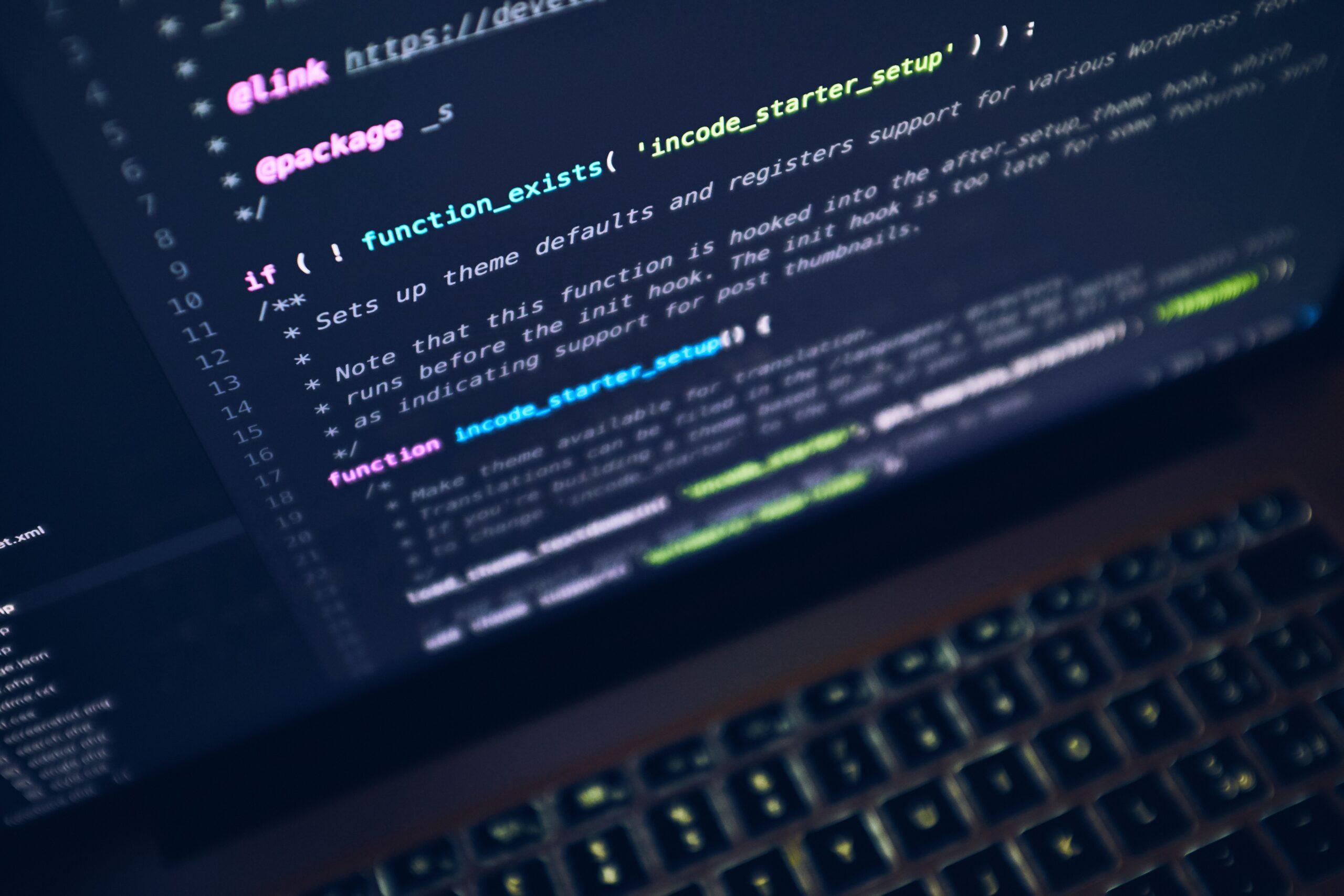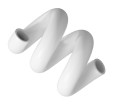Common WordPress Vulnerabilities and How to Avoid Them
WordPress is one of the most popular content management systems in the world. With over 40% of websites running on WordPress, it’s no surprise that it has become a target for hackers. WordPress vulnerabilities can put your website at risk of being hacked, leading to loss of data, revenue, and even your reputation. In this article, we will discuss the most common WordPress vulnerabilities and provide you with tips on how to avoid them.
WordPress is an open-source platform that allows users to easily create and manage their websites. However, this also means that anyone can access the source code and find vulnerabilities. Hackers are constantly looking for ways to exploit these vulnerabilities to gain unauthorized access to websites.
Known WordPress Vulnerabilities
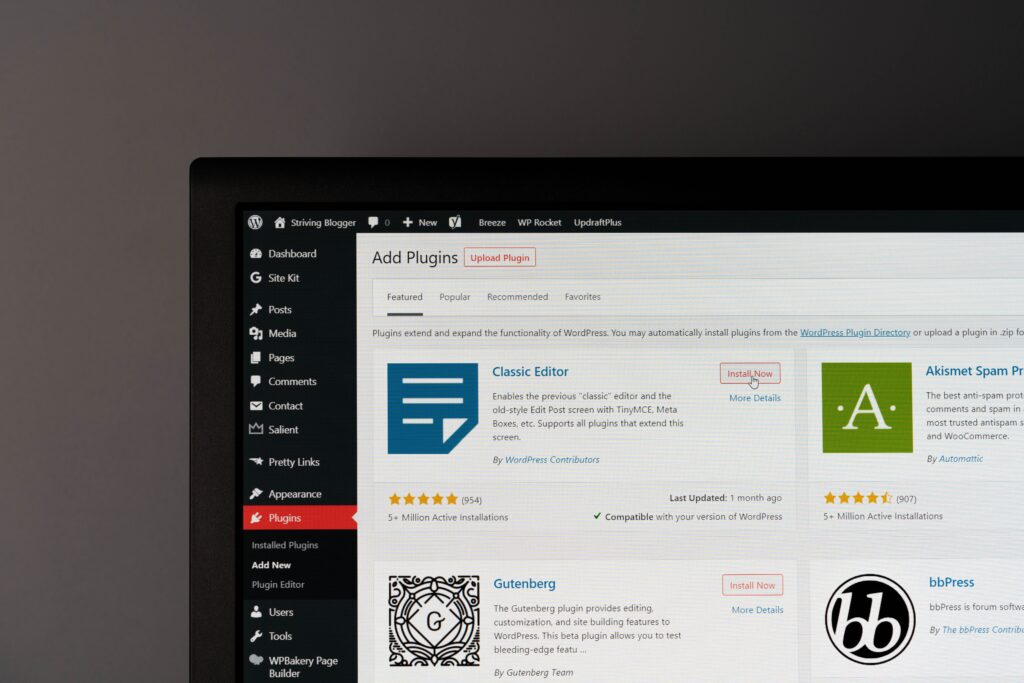
1. Outdated WordPress Version
Using an outdated WordPress version is one of the most common reasons for websites to be hacked. Outdated versions of WordPress are more vulnerable to attacks as they lack the latest security patches and bug fixes.
2. Weak Passwords
Weak passwords are another common vulnerability that can be easily exploited by hackers. It’s important to use strong passwords that include a combination of letters, numbers, and symbols.
3. Vulnerable Plugins and Themes
WordPress plugins and themes can be a great way to enhance your website’s functionality and appearance. However, they can also introduce vulnerabilities if they are not updated regularly.
4. Cross-Site Scripting (XSS)
Cross-site scripting (XSS) is a type of vulnerability that allows hackers to inject malicious code into a website. This can lead to the theft of sensitive information such as usernames, passwords, and credit card details.
5. SQL Injection
SQL injection is a type of vulnerability that allows hackers to inject malicious SQL code into a website. This can lead to the theft of sensitive data such as login credentials and other confidential information.
How to Avoid WordPress Vulnerabilities

1. Keep WordPress Up-to-date
Keeping WordPress up-to-date is essential to avoid vulnerabilities. Ensure that you are using the latest version of WordPress and that all plugins and themes are updated regularly.
2. Use Strong Passwords
Use strong passwords for all user accounts, including administrators, editors, and contributors. It’s also recommended to use two-factor authentication for added security.
3. Install Trusted Plugins and Themes
Only install plugins and themes from trusted sources. Ensure that they are regularly updated and that they have good reviews and ratings.
4. Use Security Plugins
Security plugins such as Wordfence and Sucuri can help protect your website from attacks. These plugins provide real-time monitoring and scanning for vulnerabilities.
5. Backup Your Website Regularly
Backup your website regularly to ensure that you have a copy of your website in case of a security breach. This can also help to minimize downtime if your website is hacked.

FAQs
Q1. How do I know if my WordPress website has been hacked?
There are a few signs that your WordPress website may have been hacked, including unusual login attempts, changes to your website’s appearance, and suspicious activity in your website’s logs. It’s recommended to regularly scan your website for vulnerabilities using a security plugin.
Q2. How often should I update my WordPress website?
You should update your WordPress website as soon as a new version is available. This ensures that
your website is protected from known vulnerabilities and security issues. It’s recommended to check for updates at least once a week.
Q3. Are free plugins and themes safe to use?
Not all free plugins and themes are safe to use. It’s important to research and verify the credibility of the plugin or theme before installing it on your website. Make sure to check for regular updates and good reviews before using a free plugin or theme.
Q4. What should I do if my website is hacked?
If your website has been hacked, it’s important to act quickly to minimize the damage. The first step is to take your website offline and restore it from a backup. You should also change all passwords associated with your website and scan for any malicious code. Finally, you should implement additional security measures to prevent future attacks.
Q5. Can I prevent all WordPress vulnerabilities?
While it’s not possible to prevent all WordPress vulnerabilities, you can take steps to minimize the risk of being hacked. By keeping your website and all plugins and themes updated, using strong passwords, and implementing security measures, you can significantly reduce the likelihood of a successful attack.
In conclusion, WordPress vulnerabilities can pose a serious threat to your website’s security. However, with a few simple steps, you can significantly reduce the risk of being hacked. Keeping your WordPress installation, themes, and plugins updated, using strong passwords, and implementing additional security measures such as two-factor authentication and a web application firewall can all help protect your website from attackers.
By being aware of common WordPress vulnerabilities and taking steps to avoid them, you can keep your website safe and secure. Remember to always keep an eye out for updates and new security measures, and to verify the credibility of any plugins or themes before installing them on your website.
If you have any further questions about WordPress security or need assistance in securing your website, don’t hesitate to contact a professional web developer or security expert. Stay safe and secure!