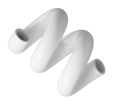Best Security Options for WordPress
Welcome to the world of WordPress, where the possibilities are endless and creativity knows no bounds. With the power to create and share content with the world at your fingertips, comes a responsibility to protect it from the dark forces that lurk in the shadows.
Your website is a reflection of your passion and dedication, and it deserves the best protection available. As the guardians of your website, we are here to help you navigate the world of WordPress security and guide you toward the best options available.
1. A Reliable Web Host: The Foundation of Your Security
A reliable web host is the bedrock of your website’s security. It provides the framework on which your website stands, and a good web host should offer advanced security features such as SSL certificates, malware scanning, and firewalls. At the core of your website’s security, a good web host will ensure that your website is always up-to-date with the latest security patches and updates.
2. Keep Your WordPress Updated: Your Shield Against the Unknown
WordPress frequently releases updates to address any vulnerabilities and bugs that may arise. To ensure maximum security, it is important to keep your WordPress core, themes, and plugins updated regularly. These updates not only enhance your website’s security but also improve its performance and functionality.
3. Install Security Plugins: Your Personal Bodyguard
Security plugins are your personal bodyguards in the fight against cybercrime. With a variety of options available, you can choose the right plugin to enhance your website’s security. Features such as two-factor authentication, IP blocking, and malware scanning can all help to protect your website. Some of the most popular security plugins are Wordfence, iThemes Security, and Sucuri Security.
4. Strong Passwords: The Shield to Your Castle
Your passwords are the shield to your castle, and they are the first line of defense against attacks. Use strong, unique passwords for your WordPress admin, FTP, and hosting accounts. Avoid using easy-to-guess passwords such as “password123” or “admin”. Instead, use a combination of uppercase and lowercase letters, numbers, and symbols. A strong password is a key to your website’s security.
5. Limit Login Attempts: The Gatekeeper to Your Kingdom
Limiting login attempts is an effective way to prevent brute-force attacks. Brute-force attacks are automated attempts to guess your login credentials by trying different combinations of usernames and passwords. Install a plugin like a Login Lockdown or WP Limit Login Attempts to limit login attempts from a single IP address. These plugins act as the gatekeeper to your kingdom and ensure that only the right people have access to your website.
6. Disable File Editing: The Lock to Your Door
By default, WordPress allows you to edit your theme and plugin files directly from the dashboard. However, this feature can be a security risk, as it allows attackers to inject malicious code into your website. Disable file editing by adding the following code to your wp-config.php file:
sql : define( 'DISALLOW_FILE_EDIT', true );
This lock to your door ensures that no one can enter your website without your permission.
7. Backup Your Website Regularly: The Safety Net to Your Life’s Work
Backing up your website is essential in case of a security breach or data loss. Choose a reliable backup plugin that can automatically backup your website on a regular basis. Some popular backup plugins are UpdraftPlus, BackupBuddy, and VaultPress. This safety net to your life’s work ensures that you can recover quickly in case of any unforeseen events.
In conclusion, the best security options for WordPress are a combination of good web hosting, regular updates, strong passwords, security plugins, login attempt limits, file editing restrictions, and regular backups.
Conclusion
In conclusion, the security of your WordPress website is not something to be taken lightly. It’s essential to have a comprehensive security strategy in place to safeguard your website and the information it contains. By following the tips we have shared, you can take proactive steps to protect your website from potential security threats. Remember, your website is your online identity and your virtual storefront, and you must take care of it just as you would your physical store. Invest in your website’s security, and your visitors and customers will thank you for it.